Bonus ads tutorial
Started by admin 2018-09-05 at 22:10
45 replies to this topic
Admin
|
Posted
2018-09-05 at 22:10
Hello,We have added a new way to earn more. At the "View ads" page you will see some bonus ads. In order to click them and get credited from them you have to follow the following instructions. 1. Click an advertisement. 2. In new window you will see this or something very similar. Confirm their captcha. 3. Wait for timer and when the timer runs out (reach 0 ) click "Get Link" or "Skip Ad". You must pass whole process to be credited. It takes only 15-20 seconds per ad. Earnings over bonus ads are also counted as offerwall earnings. Best regards, Scarlet-clicks,Gptplanet,OptimalBux and Myadrotator Admin |
|||
|
« Last Edit:
2020-09-18 at 12:20
by Admin »
|
 pahunt925
pahunt925
|
Posted
2018-09-06 at 02:55
thank you!
|
|||
 pahunt925
pahunt925
|
Posted
2018-09-06 at 03:08
no good. get all sorts of security warnings when I click get link.
|
|||
 caligularomio
caligularomio
|
Posted
2018-09-06 at 07:11
 Quote: pahunt925   
|
|||
 farzamfeali
farzamfeali
|
Posted
2018-09-06 at 18:41
thank you  
|
|||
 g4m3rx
g4m3rx
|
Posted
2018-09-06 at 19:35
Great feature  ! !
|
||||||
 Max778899
Max778899
|
Posted
2018-09-10 at 21:43
Thank you. And how and where I can add such ads. I can not find where they can be added to advertisements that would be advertised. Help. 
|
|||
 Dikobraz999
Dikobraz999
|
Posted
2018-09-12 at 10:50
This user has been banned because of violating the Terms Of Service. All his posts have been deleted.Scarlet-Clicks Team. |
||||
 Admin
Admin
 barubara
barubara



